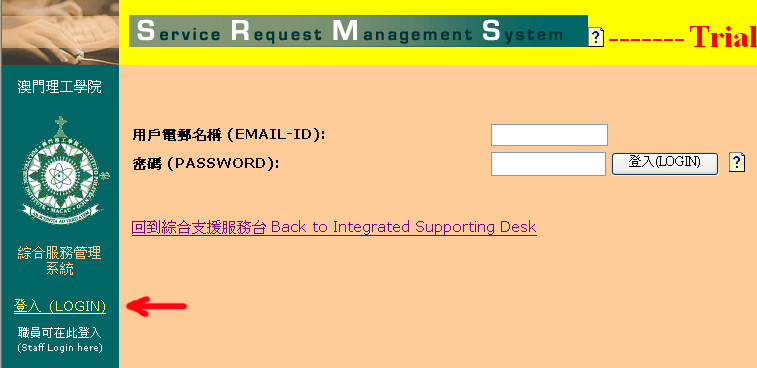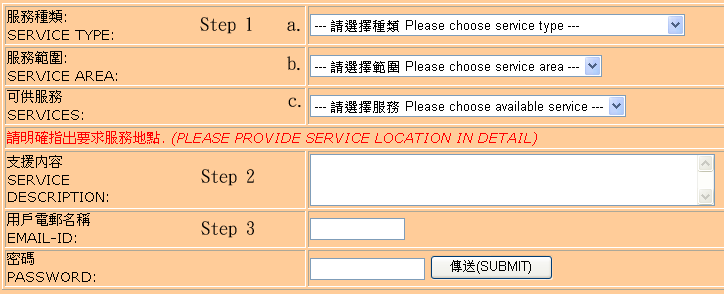
Introduction to Service Request Management System (SRMS)
As different departments are responsible for different
area in an enterprise. Each department is clearly defined the functions (services)
that the department is going to provide to the others in the enterprise. Whenever
in the past or nowadays, we want less manpower and more productivity or the
same manpower to make an enterprise more efficiency. Simplified administrative
procedure is one of the important factors to increase the efficiency of a company.
Unfortunately, everything will have their pros and cons, a simplified procedure
may have some leaks that may lead to an uncountable lost to the enterprise (e.g.
data, money, image, etc.). In this way, we target to increase the efficiency
and competency by the optimization of administrative procedures and promoting
electronic office.
SRMS is another generation of JDTS (Job Dispatch and Tracking System), it provides
work groups functions with a flexible easy managing tool that gives department
head, departmental service administrator, team leaders, administrative staff
and student access to all relevant current and historic information associated
to their service requests. Because SRMS supports direct collaboration within
departments, communication efficiency is significantly improved. On the other
hand, it links with other internal system and provides an integrated platform
to all administrative staff to view their personal information in a glance.
(Back to Main Menu)
System Requirement
„Ï Windows 98 /2000/XP or Mac OS
„Ï Netscape 7.1 or later / Internet Explorer 5.5 or later / Mozilla 1.6 or later
„Ï Netscape Mail Client or Outlook Express.
„Ï Acrobat Reader 5.0 (for general user) or Acrobat 6.0 (for workflow user).
How to submit a service request? (¤¤¤åª©)
User can easily submit a service request in three steps.
Step 1 - Choose Service.
As SRMS provides a lot of services and it is hard to find one within 100 services.
Therefore, we classify services into different "Type" and "Area".
User can easily locate their (c) service by specifying service's (a) Type and
(b) Area.
Step 2 - Service Description. Describe any
extra information which is required to complete the service.(e.g. Service Location)
Step 3 - User Verification. Input your email
ID, password and press "SUBMIT" button, service administrator will
contact you by mail/phone as soon as possible. (Back
to Main Menu)
(An optional function of Carbon Copy can be used to send service request
detail to a one ore more email addresses, the email addresses will also receive
notification on any changes of status of the service request)
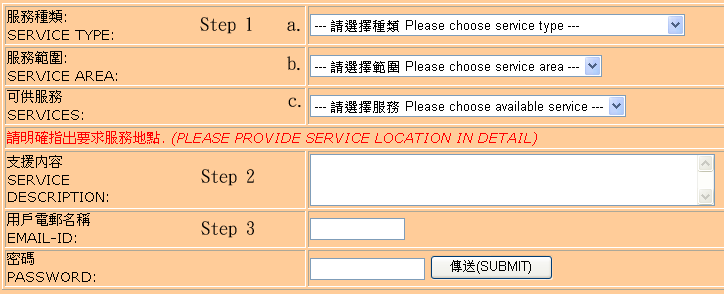
![]()
Login to Service Request Management System (¤¤¤åª©)
All MPU staff have right to access Service Request Management System. Simply click "LOGIN" link on the left and input your email-ID and password, then press "Enter" or "LOGIN" BUTTON to get into the main page of SRMS. (Back to Main Menu)
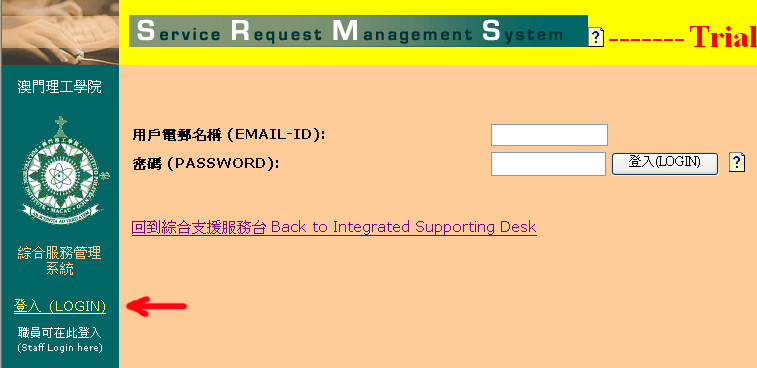
怎樣提交服務申請?
¥Î¤á¥i®Ú¾Ú¤U¦C¨BÆJ´£¥æªA°È¥Ó½Ð:
²Ä¤@¨B(Step 1) ¿ï¾Ü©Ò»ÝªA°È
- ¥Ñ©ó SRMS ´£¨Ñ¦hºØ¤£¦P¤ä´©ªA°È, ¨t²Î¦³»Ýn´£¨Ñ¤@§Ö±¶¤èªkÅý¥Î¤á«ü¥X¤ä´©n¨D. ¦]¦¹, ¨t²Î§â©Ò¦³¤ä´©ªA°È«ö¥¦ÌªººØÃþ¤Î½d³ò¤ÀÃþ. ¥Î¤á¥i¥H
(a) -> (b) -> (c) µ¥¶¶§Ç¿ï¥X¦³ÃöªA°È.
²Ä¤G¨B(Step 2) ¤ä´©¤º®e
- ½Ð¦b¦¹¶µ¿é¤J©Ò¦³¥i¥HÀ°§U§¹¦¨¦³ÃöªA°È¤§ÃB¥~¸ê®Æ (¨Ò¦p:ªA°È¦aÂI)
²Ä¤T¨B(Step 3) ¥Î¤á¨¥÷½T»{
-³Ì«á, ½Ð¿é¤J¥Î¤á¤§¹q¶l¦WºÙ, ±K½X, ¦A«ö"¶Ç°e"´£¥æ¥Ó½Ð¤Î½T»{»Õ¤U¤§¨¥÷, ªA°ÈºÞ²zû·|ºÉ§Ö¥H¹q¸Ü©Î¹q¶l¤è¦¡§@¥X¦^À³.
(¦^¥Dµæ³æ)
(¥i¿ï¾Ü©Êªº§Û°e¥\¯à¥iÀ°§U¥Î¤á§âªA°È¥Ó½Ðªº¤º®e§Û°e¨ì«ü©wªº¤@өΦhÓ¹q¶l¦a§}, ¦pªG¸ÓªA°È¥Ó½Ðªºª¬ºA¦³¥ô¦óÂàÅÜ,©Ò«ü©wªº§Û°e¹q¶l¦P¼Ë·|¦¬¨ì³qª¾.)
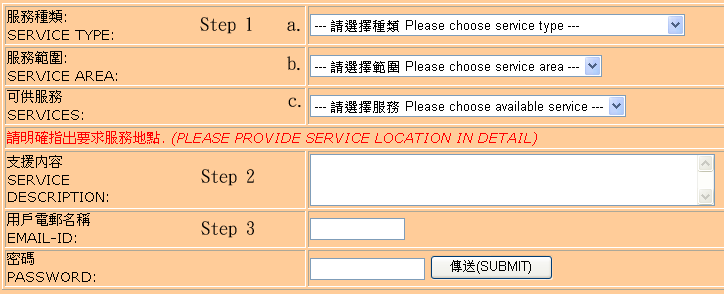
![]()
µn¤Jºî¦XªA°ÈºÞ²z¨t²Î
©Ò¦³¿Dªù²z¤u¤j¾Ç¤§¤u§@¤Hû³£¦³Åv¶i¤Jºî¦XªA°ÈºÞ²z¨t²Î. »Õ¤U¥u»Ý«ö"µn¤J"³sµ²«á¿é¤J¹q¶l¦WºÙ¤Î±K½X, ³Ì«á«ö "Enter" ©Î "µn¤J" «ö¶s«K¥i¶i¤Jºî¦X¤ä´©ªA°È¥x¥Dµæ³æ. (¦^¥Dµæ³æ)